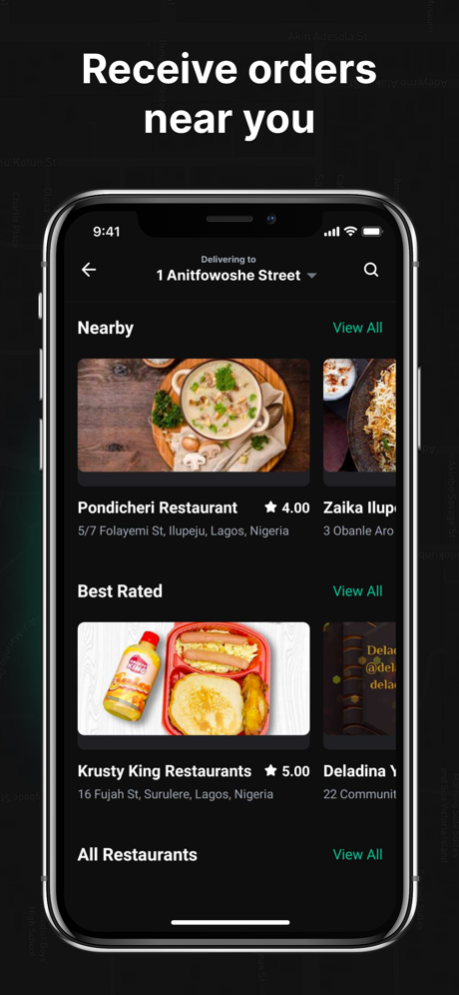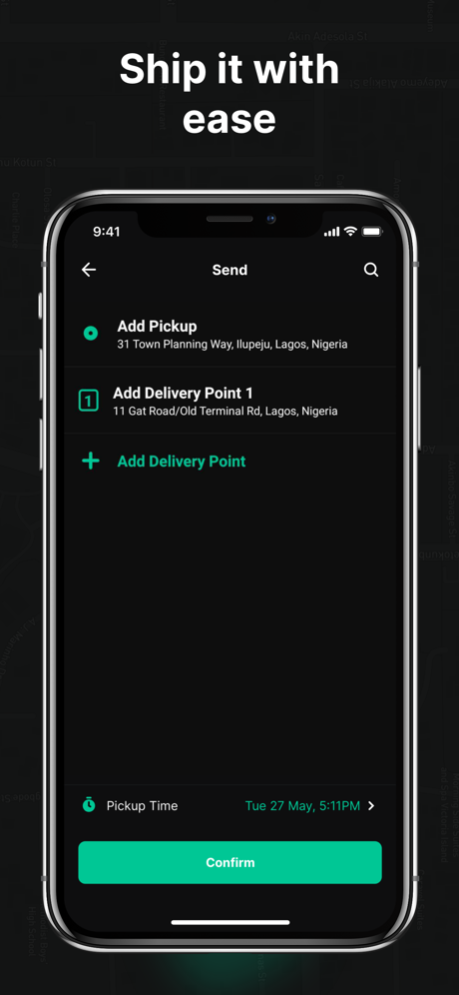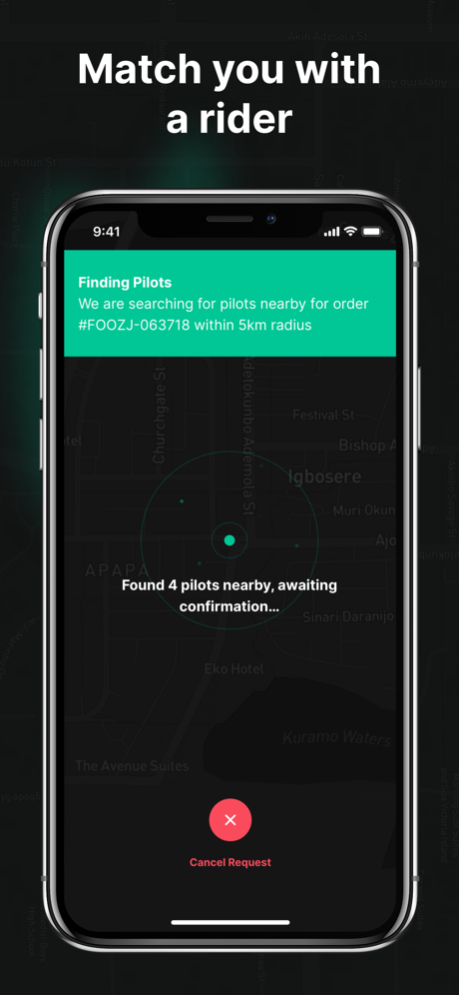Gokada Superapp 2.9.9
Continue to app
Free Version
Publisher Description
Send parcels and track your delivery with GSend, order food with GFood and get it fast.
Gokada's all-new Superapp consolidates the parcel sending and food ordering services you've come to love on Gokada into one single app.
Gokada is an on-demand motorcycle delivery service and food ordering/delivery service available in Lagos, Nigeria.
Send parcels with ease. Just select a pickup location and a dropoff location. An estimate will be provided to you instantly.
From there, you can track the driver from pickup to dropoff and share these details with the recipient.
Our rates are the most affordable in the market and with over one thousand bikes, Gokada is by far the largest and most dependable delivery service in all of Lagos.
Gokada's on-demand food delivery platform makes getting delicious food from your favorite local restaurants to your doorstep at the touch of a button.
Gokada is perfect for you to order food whenever you want, wherever you are in Lagos.
Have a question? Shoot us a mail: support@gokada.ng
Sep 19, 2023
Version 2.9.9
Hey there! We're continuously working hard to improve the Gokada Super App experience for you by adding awesome new features and fixing bugs.
In this release we've made some improvements to the address search within the app and have also enabled withdrawals.
Thank you!
About Gokada Superapp
Gokada Superapp is a free app for iOS published in the Office Suites & Tools list of apps, part of Business.
The company that develops Gokada Superapp is Gokada Inc. The latest version released by its developer is 2.9.9.
To install Gokada Superapp on your iOS device, just click the green Continue To App button above to start the installation process. The app is listed on our website since 2023-09-19 and was downloaded 3 times. We have already checked if the download link is safe, however for your own protection we recommend that you scan the downloaded app with your antivirus. Your antivirus may detect the Gokada Superapp as malware if the download link is broken.
How to install Gokada Superapp on your iOS device:
- Click on the Continue To App button on our website. This will redirect you to the App Store.
- Once the Gokada Superapp is shown in the iTunes listing of your iOS device, you can start its download and installation. Tap on the GET button to the right of the app to start downloading it.
- If you are not logged-in the iOS appstore app, you'll be prompted for your your Apple ID and/or password.
- After Gokada Superapp is downloaded, you'll see an INSTALL button to the right. Tap on it to start the actual installation of the iOS app.
- Once installation is finished you can tap on the OPEN button to start it. Its icon will also be added to your device home screen.